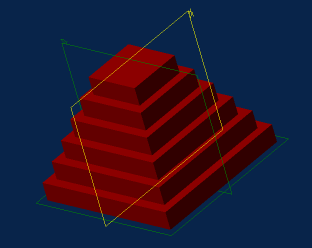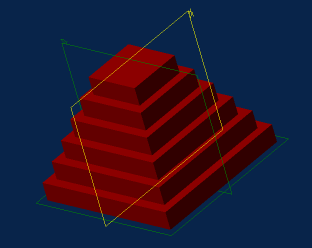Alibre Design Tutorial - Simple Extrude
Step-Pyramid-1
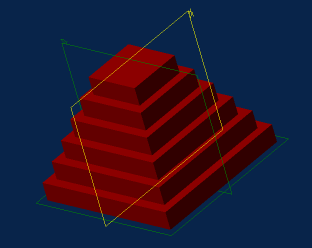
Part Tutorial
Exercise 4: Step-Pyramid-1 [text version]
In this Exercise, We will set System Parameters
first.
Then, in sketch mode, outline the Step Pyramid with Rectangles and Straight
Lines.
Then we will use the Extrude Feature to create the Step.
These two processes will be used 6 times to create the steps,
This will be followed by feature Mirroring to create the Whole Step
Pyramid.
Launch Alibre Design.
From the Home window - select File,
Work Offline.
Open a New Part workspace. From the Home window
- click on the New Part icon.
Maximise the Part Workspace Window.
Set Design Properties.
Select File,
Properties.
A) Select the Tab Marked "General"
-
In Description: insert the information:
'Step-Pyramid-1'.
-
In Curve Smoothness, Select the Radio Button
marked 'Automatic'.
B) Select the Tab Marked "Units"
-
Check (check mark in box is showing) the Box Show Units
for Dimensions.
-
On Display Units - confirm
Unit: Inches,
Format: Decimals and
Precision: 3.
-
On Angle - Confirm
Angle: Degrees and
Precision: 3. Adjust if not.
-
On Spinner Increment - for
Length: enter .1000 " and for
Angle: enter 1.0000 degrees. Adjust to these
parameters if not. Press 'Tab' to move after editing them.
C) Select the Tab Marked "Physical"
-
Change Accuracy: to
High. Click on the
Calculate Button. Notice the results.
D) Select the Tab Marked "Apply Options"
-
On Apply Changes to - Click the Radio Button
beside The Current Document.
-
Click Apply, then Click
Close.
Set Part Options.
From Top Text Menu - Select - Tools >
Options >
General Tab > Selected or checked
off (check off =
check mark in box) are:
Global - Show popup on errors,
Hints - All
Design
- Prompt for newer versions, - Snap to working plane, - Prompt to edit sketch,
- Prompt on detecting parameters with missing external link, - Reorient on
extrude,
- Keep model in View, - Prompt when not sketching on
face.
Show as Default - Planes, Annotations, and
Sketches.
Number of stored previous/next views:
64
Grid Tab> Spacing: Make
X: 0.1000" and Y: 0.1000", check off Display grid,
and Snap to grid.
Color Scheme Tab> For
Scheme: - confirm - Dark Background Scheme.
Click 'OK'.
Start the Profile Sketch.
From the Sketch Icons > Click Activate Sketch.
From the Top Text Menu - Select Sketch >
Figures >
Rectangle > Two
Corners.
-
Locate the cursor on the Origin, click, release and drag Up and Right until
above the X-Axis, and right of the Y-Axis, click.
-
Notice the lower right hand corner of the workspace - you will see two numbers.
Use this as a guide to finish at 2.00, 2.00.
Create the First Step on the Pyramid from the Profile
Sketch.
Select - from the Top Text Menu - Feature >
Boss > Extrude.
(Alternative: Click Extrude Boss from the Feature
Icons)
-
Sketch - should already be selected as Sketch<1>, if not - click in
the sketch selection area, and on sketch<1> in design explorer, or
in the workspace.
-
Type - is defaulted at To Depth, - this can be left as is.
-
Current Depth - is defaulted at 5.000 " - You may set this at any figure
easily by picking up or down selections beside the dimension display, or
entering a correct number and pressing 'Tab'.
For now, set it at 0.500 ". End images move out to reflect the new length.
-
Leave the Direction as Checked - Along Normal.
-
For this - leave the Draft Angle at 0 degrees.
-
Edit the Label - Pyramid-Step<1>.
-
Click OK.
Create the Second Step Sketch on the Pyramid
from the First Step Extrude.
Click on the top of the newly created Solid Surface.
-
From The Sketching Icons, Click Project to
Sketch.
-
Prom the Popup, leave the Selection at the default -
Create Sketch Figure, and Click -
OK
-
Select the top and right-side lines.
(Shift+Click for multiple selections. They turn
Yellow when selected).
-
From The Sketching Icons, Click Offset.
Set the Distance for .250 ".
-
Select Flip direction if lines are outside of
selected lines.
-
Confirm Distance at .250 ", and new lines (blue)
are inside of the selected yellow lines,
-
Click OK.
-
Press the Delete Key - to remove the two selected
lines.
-
Select Trim Figure - either from the Sketch
Icons, or Trim from the Sketch Menu.
-
Click once on each of the two .250" tails
left outside of the new lines to Trim them away.
Create the Second Step on the Pyramid from the Profile
Sketch.
Click Extrude Boss from the Feature Icons
-
Sketch - should already be selected as Sketch<2>, if not - click in
the sketch selection area, and on sketch<2> in design explorer, or
in the workspace.
-
Type - is defaulted at To Depth, - this can be left as is.
-
Current Depth - is defaulted at 5.000 " - You may set this at any figure
easily by picking up or down selections beside the dimension display, or
entering a correct number and pressing 'Tab'.
For now, set it at 0.500 ". End images move out to reflect the new length.
-
Leave the Direction as Checked - Along Normal.
-
For this - leave the Draft Angle at 0 degrees.
-
Edit the Label - Pyramid-Step<2>.
-
Click OK.
These two processes (Sketch,
Extrude) will be used 6 times to create
the steps, (Along with Project to Sketch,
Offset and
Trim) which you can
proceed with on your own, if you like, or simply follow the steps below,
as I walk you through them.
Create the Third Step Sketch on the Pyramid from the
Second Step Extrude.